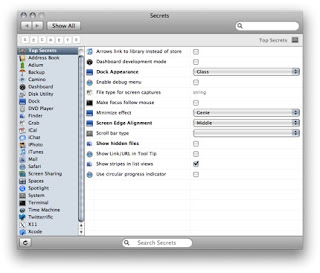 There are plenty of OS and application preferences that can be changed via the command line, or by editing property lists, but that do not appear on any preference pane ... until now.
There are plenty of OS and application preferences that can be changed via the command line, or by editing property lists, but that do not appear on any preference pane ... until now.The same chap who created Quick Silver has come up with his own preference pane, called Secrets, that lets you set them.
It's Leopard only, but I'm sure you've upgraded by now, gentle reader.
Thanks to The Unofficial Apple Weblog for the tip.
Update: I should just echo the warning, which has been placed on the Secrets webpage since I wrote this article, that changing some of the preferences it makes alterable can potentially cause problems, so use this utility with care.
No comments:
Post a Comment